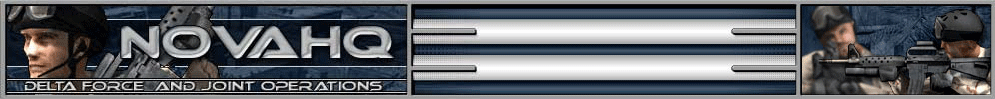
|
|||||||
| Sigs and Graphics Show off your sigs/graphics or request your own |
 |
|
|
Thread Tools | Search this Thread | Display Modes |
|
#1
|
||
|
ok here we go...
1) you need to choose the size of your sig. im goin with this... 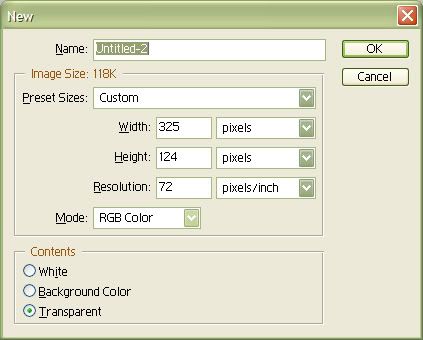 2) Ok now fill your background black like this...  3) Now, im using 'cons abstract 2' brush pack, from his site- www.silent-sceptiks.com/conscell Select your foreground colour as white, and about half way down the brushes, i found some great ones which im using. Brush all over your sig to get a nice background. I then used grunge brushes from deviant art made by 'ben3fit' (sorry i lost the link) and brushes lightly around the edges. I came up with this... 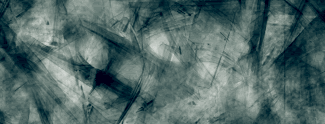 ^I also added a colour balance here. On the layers panel, find the half colour circle and click on it, then select colour balance. Change the setting to get a colour you like.^ 4)Ok. I then found a picture from www.gamewallpapers.com and copied it into my sig and positioned it like the following...  5) With one of the grunge brushes used before, erase the background parts of the picture until you've just got the main character/object left. I then put the ocipacity to around 40%. You should have somthing like the following... 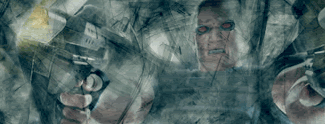 6)I then added my text and applied the following setting:- Drop Shadow: Leave most the same, just change distance to 2 px Inner Shadow: ^ Same as Drop Shadow ^ Gradient Overlay: I changed the black and white, to a dark and light grey. Stroke: Add a very dark grey/black 1 px stroke After, place it under the colour balance layer and you should have somthing like this...  FINISHED!! you can also add further details of your own. i added this blood effect... 
|
|
|
#3
|
||
|
no but i merged them all to save the bother of having loads of layers. sorry i forgot to put that in

|
|
 |
| Currently Active Users Viewing This Thread: 1 (0 members and 1 guests) | |
|
|
 Similar Threads
Similar Threads
|
||||
| Thread | Thread Starter | Forum | Replies | Last Post |
| Abstract Grunge | Bustin | Sigs and Graphics | 0 | 09-27-2006 12:19 AM |
| Abstract grunge | the Medic™ | Sigs and Graphics | 6 | 06-22-2005 12:02 AM |
| Abstract VS Grunge | GeeFuss | Sigs and Graphics | 16 | 03-04-2005 11:49 PM |
| Abstract or Grunge? | Roshi | Sigs and Graphics | 11 | 11-14-2004 03:25 AM |
| Grunge Tutorial | the þrox™ | Sigs and Graphics | 3 | 06-26-2004 09:57 PM |